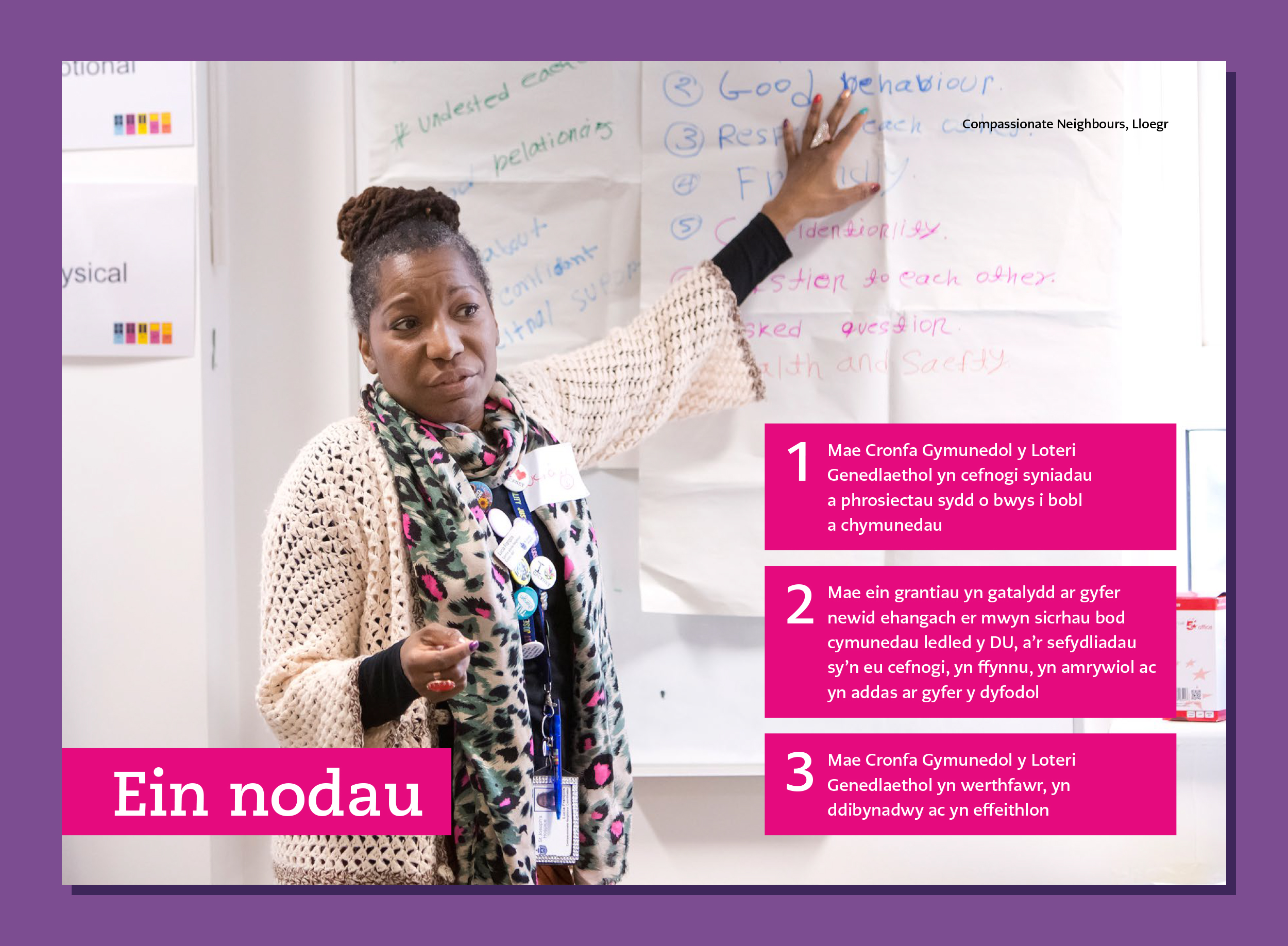Accessible Report for The National Lottery Community Fund.
Creating design work that’s WCAG 2.0 compliant.
Home » Portfolio » All our work »
The client.
The National Lottery Community Fund awards funds to good causes in local communities. In 2019/20 they awarded over £588 million. Most of the grants were under £10,000 and awarded to small projects.
Creating accessible design work to WCAG 2.0 standards
These days it’s important that we create design work with accessibility in mind. ‘Accessibility’ means a disabled person isn’t hindered when they access the document.
There are international standards for accessibility. These are the Web Content Accessibility Guidelines (WCAG 2.0). The guidelines aid designers in considering the issues when creating compliant work. WCAG 2.0 compliance means thinking about factors like type size and colour contrast. What’s more, compliant documents must be compatible with screen readers. These devices enable sight-impaired people to listen to a reading of the text.
Get a design quote
Challenge.
WCAG 2.0 includes visual considerations and also hidden technical aspects. For example, a person with motor disabilities may not be able to use a mouse.
Because of this, creating a compliant design includes setting a reading order. This gives the document a structure and identifies the correct flow of text. Then appropriate accessibility technology can follow the text without making errors.
Alt tags are text descriptions of an image. Every image in a document needs an alt tag to meet WCAG 2.0 requirements. Screen readers vocalise the tags so sight-impaired users don’t lose visual context.
Decorative design elements in the design are artefacts. Designers must label them as such so that a screen reader knows to ignore them. If artefacts or alt tags remain unidentified, then the document fails accessibility standards.
When a design document is complete, online tools can test it for WCAG 2.0 compliance. Designers can also check their work with Adobe Acrobat’s built-in accessibility tools.
Get an accessible design quote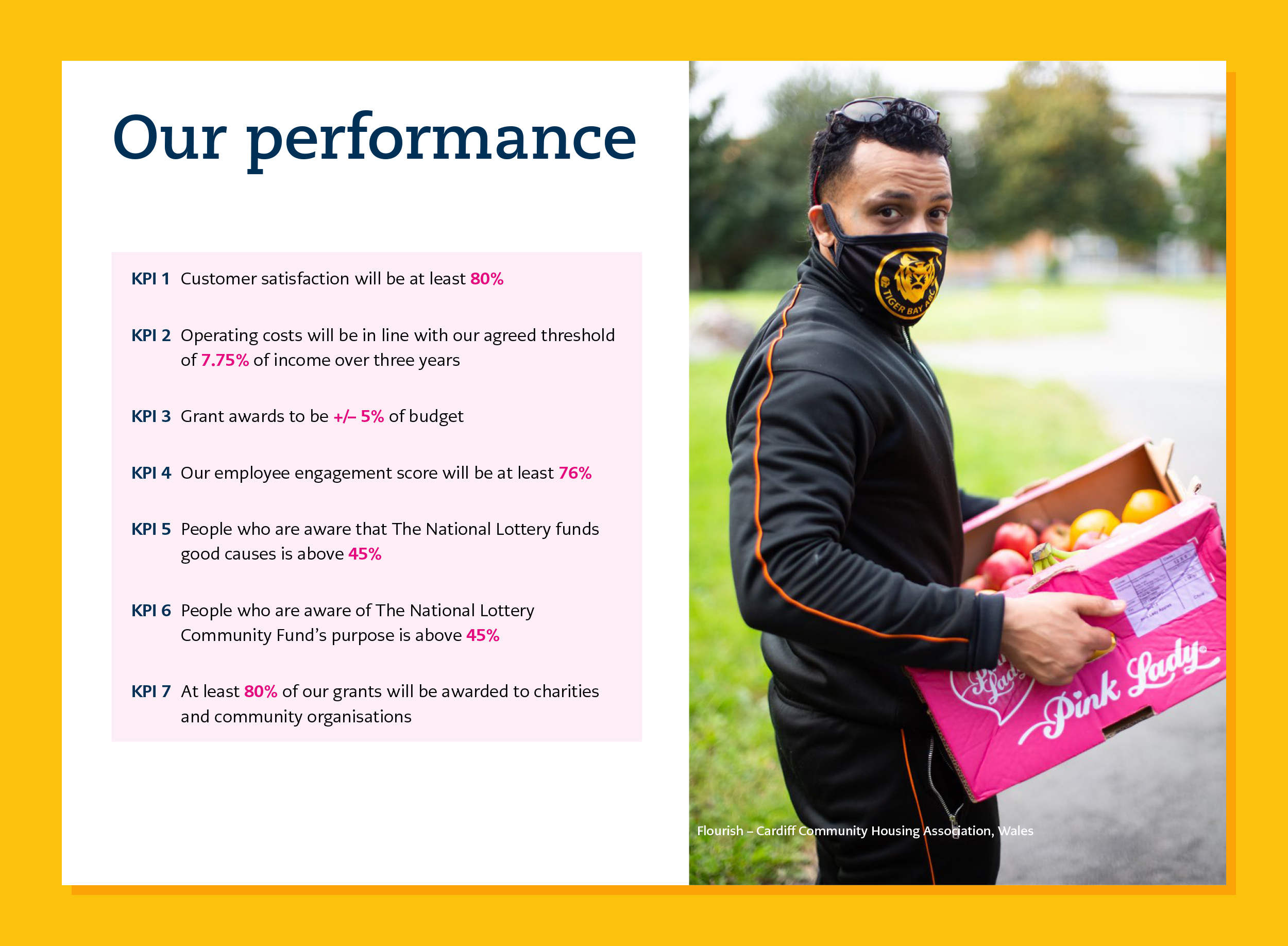
Approach.
For this project we converted a previous report into an accessible document.
This involved tweaking the colours to meet compliant contrast levels. We connected the text frames in each section and used other tools to confirm the reading order. In addition, we applied alt tags and artefact labels to page elements as required.
What’s more, we customised our design software’s workspace so all accessibility settings were visible. Therefore it was easier for us to keep on top of WCAG 2.0 requirements as we worked. In addition we exported PDFs to check them with Adobe Acrobat’s built-in accessibility tools.
Get an accessible design quote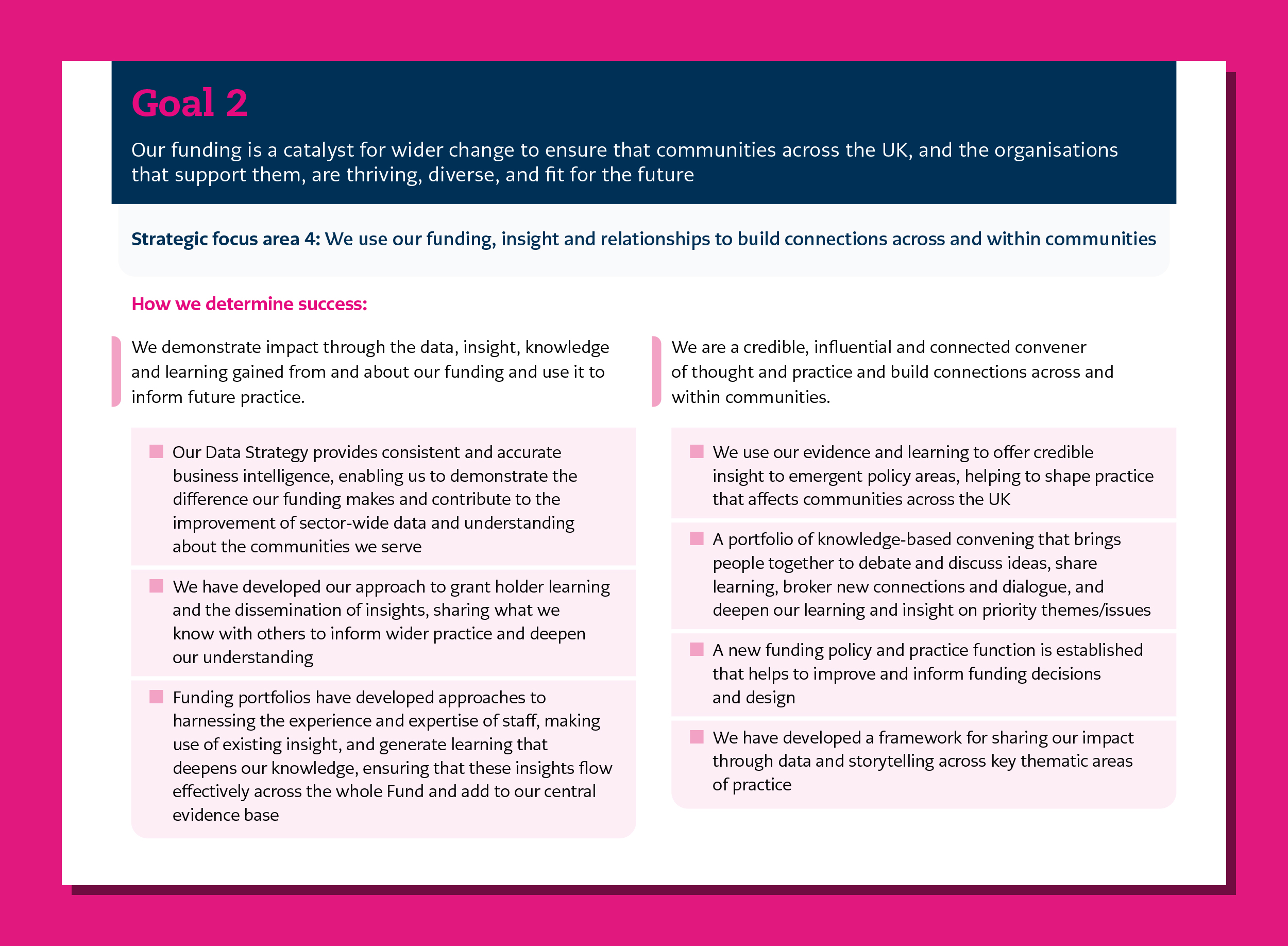
Solution.
The converted document served as a WCAG 2.0 compliant template for the client’s reports.
After that we used the template as the basis of a Welsh language version. Our earlier preparation made it straightforward to apply WCAG 2.0 standards.
The PDFs we created met the WCAG 2.0 standards and passed the accessibility checker in Acrobat. We could therefore assure the client that the finished reports met their accessibility requirements.
Get an accessible design quote